System Requirements
Software requirements:
Rave requires that you have MATLAB. Currently, all Rave features are supported on MATLAB releases 2010a - 2015b. Rave will run on releases as old as 2008a, but some features do not work on older versions. (We do not extensively test RAVE on older version of MATLAB. If you find a bug when using an older version, tell us about it.) Certain features of RAVE, including some optimizers, require additional MATLAB toolboxes.
Rave is developed under 64-bit Windows 7. All features of RAVE should also work on 32-bit MATLAB installations, but we have not tested this. We believe RAVE will also work on current Mac operating systems, but we have not tested it. And we have no idea if it will work on Linux.
Recommended Hardware Requirements:
- Vertical screen resolution of at least 900 pixels (Rave may or may not display correctly on smaller displays, depending on how small they are).
- Dual-core, 2.6 GHz processor
- 4Gb RAM
- A real graphics card
The speed of Rave's computations will be directly related to your processor speed, and the speed of display updates and animations will be more dependent on your graphics card.
License
Rave is distrubted under the GNU General Public License, version 2.Will Rave work with my data?
Rave requires input data files that are in the "flat file" format -- The first row of the data file must contain variable names, separated by tabs or commas, and the subsequent rows of the file must include records or observations, such that each row contains a value for each variable. Rave can also load Excel spreadsheets (note that older MATLAB versions can only load old-format Excel files). The data files usually will have a .txt, .csv, .xls, or .xlsx extension. On a typical 2013 computer, all Rave capabilities should work very well with data sets containing up to 2000 rows of data. Larger data sets can certainly be used, but Rave may run slowly when some types of graphs are used (ie. those that must draw each row individually, such as scatter plots and parallel coordinates plots). The number of variables (columns) in the data set is typically not limiting.
Important
Rave has bugs, but please don't let that discourage you from giving it a try. It does many things very well and bug-free. If you find a bug, please let us know about it. Most bugs are very easy for us to fix and we may be able to send you a fix within minutes. Unfortunately, the User Manual is almost non-existent at this time, but we have attempted to make Rave as easy-to-learn as possible. Please contact us if you need help figuring out how to do something.
After loading a data set, you can also load functions that act on its variables to calculate new variables. The format required for these functions is explained in the Rave User Manual.
Download Rave
Use the link below to download the latest version of Rave. Older versions can be found further down the page. Rave is licensed under Version 2 of the GNU Public License. Note that although Rave is free, you will need a MATLAB license to run Rave.
| Version Number | Date Available | Download Link |
|---|---|---|
| 0.9.12.1 | Feb 1, 2016 | Rave_0.9.12.1.zip |
What's New in this Version
Version 0.9.12.1
Fixed an error related to saving projects
Older Versions
Version 0.9.12
Fixed compatibility with Matlab 2015b
Version 0.9.11.1
Fixed a bug in the installer that may have resulted in an "undefined function or variable" error message when trying to start Rave for the first time.
Version 0.9.11
General:
It's been a long time since we updated due to the big changes that we had to make to make Rave compatiable with the new Matlab graphics system. This version is a MAJOR update that makes Rave much more stable and improves performance in lots of areas. It doesn't include many new features, but we will release some new stuff soon! (We have some stuff ready to go, but it needs more testing before we release it.)
- Made major code changes to make Rave compatible with the new 2014b graphics system. Rave is still completely backward compatible with Matlab versions at least as old as 2010a. This version of Rave fixes all known 2014b bugs that affect Rave's functionalities. Some minor bugs still exist.
- The new graphics system in 2014b is better looking (smoother lines, anti aliased fonts, better colors), but it is sometimes slower. In particular it tends to be slower when scrolling the workspace or resizing graphs; it does not seem to be any slower when interacting with graphs. Speed may now be more strongly dependent the quality of your graphics hardware than in the past. The new graphics system also has some serious bugs when exporting graphics to vector-based file formats. Unfortunately there's nothing we can do to fix those; hopefully they are improved in future versions of Matlab.
- Very good news: The new graphics system allows Rave to incorporate Java objects on the workspace. (Old matlab versions can also use java objects, but they are only visible when they are entirely on-screen to circumvent a known bug). Java objects will allow much better performance for things like tables and text displayed on the workspace. Look for these in future versions of Rave.
- All of the bugs in opengl seem to have been fixed in 2014b. Opengl is now the preferred renderer when using Rave in 2014b+. Painters is still the preferred renderer for versions prior to 2014b.
- (A complete list of changes made for 2014b compatibility is included below)
- Unfortunately, due to the extent of the changes that had to be made to accomodate the new graphics system, "Rave project" files from older versions will not work in newer versions. To prevent this from being an issue in the future, we have...
- Completely recoded the system for saving/loading Rave projects. In the past, saved projects were actually matlab figure files, which were saved and loaded using Matlab's built-in functions for saving/loading figures. The new system instead saves projects as plain-text Matlab scripts that recreate the session from scratch when loaded. This ensures that the saved session is always loaded in a way that is compatible with the currently installed versions of Matlab and Rave.
- Completely recoded the way Rave stores and accesses data sets. This will allow us to implement lots of useful data management tasks in the future, things like deleting and reordering variables.
- Improved the speed of most workspace object interactions (selecting,filtering, etc)
- Most popup dialog boxes can now be closed by hitting "Esc" on the keyboard. (Works for those dialogs that don't offer a "cancel" button, so that closing the window unambiguously applies the changes.)
- Hitting Esc no longer exits fullscreen mode. To exit full screen mode, right click the workspace and uncheck "full screen mode".
- Fixed some compatibility issues with Matlab versions as old as 2008a (Generally our goal is to fully support the most recent 3 years of Matlab versions, and to support older versions as long as the required changes do not negatively affect the support for newer versions.)
- Implemented a much-improved dialog box for changing preferences. It can be accessed from the button at the bottom of the manage tab. It doesn't include options for every preference yet, but we're working on it. (It DOES include a lot more than used to be on the setup tab.)
- Also implemented a new drop-in preference file system, similar to the one used for other rave plug-ins, that will allow developers to easily add new preferences to this dialog.
- The Setup Tab has been removed. Everything that used to be on the Setup Tab is now in the Edit Preferences box.
- Added a new Sampling Tab, which contains the buttons that used to be on the bottom of the Row Tab.
- Added more options for customizing appearance of optimizer animations; fixed all known bugs related to optimization.
- Legends now move with the graph when you resize or move a graph. Also legend position no longer resets when you change things on the view tab.
- Data filters are now never enforced for variables with only a single allowable value.
- Row Color Legend - In the "Manage Analyses" window, there is now a button to let you label the 10 row colors. Relevant graphs whose markers are colored by the row colors will then display a legend showing the labels you have defined.
- The row color legend is only visible if 1) You have defined labels for the colors. 2) At least two row colors are in use.
- Workspace objects do not automatically detect if you change the labels, so you must make a change on the graph's view tab to cause the legend to update.
- In addition to looking for metadata files that share the same name as the data file you are loading, Rave now also looks for a file named "metadata.rvm" in the same folder as the data file you are loading. You can use this option to share a single metadata file among all data files in a particular folder.
- Use this option if you have some program that creates many similar data files and you want Rave to use the same metadata for each one.
- Rave still checks for a file with the matching filename FIRST, so e.g. the metadata.rvm file can be used as a "default" metadata, which you can then override for individual files by saving the metadata in Rave the same way you always have.
- Graph Axes Controls (workspace object) now shows listboxes for axis controls that support selecting multiple variables. NOTE: A listbox will only appear if the corresponding view tab control had at least 2 entries selected when the graph axes controls were linked to it. If only a single entry was selected at the time, the control will be drawn as a popup menu instead.
- Rave no longer notifies you if the function file paths in a metadata file are incorrect but the files can be found elsewhere on your path.
- Rave is now smarter with handling conflicts between your local Rave preferences and preferences saved in a .rve file:
- All preferences related to the appearance of the Rave user interface (colors/fonts) use your local preferences.
- The default directory (i.e. the "ravefiles" folder) is based on your local preferences file. (Note that Rave does not keep track of file paths, only file names, since Rave is subject to Matlab's function priority system, which determines which function gets called based solely on its name. Although Rave places files in the default directory originally, you do not have to keep them there. Thus when moving saved .rve files between computers, you just need to copy any supporting files to a folder on your MATLAB path. This path does not need to match the path the files were stored in on the computer from which you are copying.)
- All other preferences use the saved preferences in the .rve file.
- If you edit the preferences when working with a saved .rve file, the changes will also affect your local computer's preferences in the same way they would if you were not working from a saved .rve file.
- "Row State Controls" workspace object now requires you to specify the dataset and analysis that it affects. (Previously it affected the dataset/analysis of the last graph you clicked, but that didn't work well.)
- Zbuffer renderer was removed if you are using Matlab 2014b or newer. Clicking the change renderer button will just switch between painters and OpenGl.
- Removed "Goodness of Fit" workspace object since its code was very outdated and has been superseded by the goodness of fit graphs built into the Select Model GUI.
- ... and lots and lots of assorted bug fixes.
Additional Changes Made to Make Rave Compatible with R2014b (In case you were curious)
- Rave now begins in your default renderer; in the past Rave always opened using Painters. (As of 2014b, OpenGl is now the default renderer)
- For now, all other (pop up) windows in Rave still use Painters.
- Completely recoded how workspace scrolling/graph positioning works. Rave used to rely on a very large uipanel, which moved when you scrolled the view. R2014b no longer supports gigantic uipanels, so we recoded Rave to use a small uipanel and to move each individual workspace object when you scroll the workspace. Unfortunately this new method is noticably slower when you have lots of axes (e.g. large scatter plot matrices).
- Note: Any workspace objects that rely on uipanels will not render correctly if you size them to be larger than your monitor. Currently this includes tables and listbox-like controls.
- Recoded the way graph axes tick marks are updated when you resize a graph. In the past this used the "addlistener" function, but in R2014b, resizing a graph no longer triggers listeners on the tick marks. Tick mark changes are now detected "manually" in raveresizeaxes. I don't think this change has any negative effect on performance, but some bugs may exist. (If anything goes wrong, changing an option of the "View" tab should reset tick marks completely.)
- Changed the starting row colors to match the new "lines" colormap.
- Changed one of the custom colormaps to match the new "parula" colormap. (If you'd like to restore the old custom colormaps or default row colors, they can be found commented out in the file ravemakedefaultprefsgeneral.m
- Bar-type graphs have been recoded to use patch objects instead of bar objects. Bar objects are unnacceptably slow in the new graphics system.
- Many click/mouseover actions have been recoded to use the new "pickableparts" property, which is now necessary to correctly implement hittests.
- Behavior of getting xlim/ylim/zlim has changed: if new data is plotted while the lim modes are "auto", but then the mode is set to "manual" before getting xlim/ylim/zlim, the lims will reflect the state before the new data was added. A slight change was made to ravematrixplotautoaxeslimits.m to correct for this.
Version 0.9.10
General:
- LOTS of bug fixes
- Made some cosmetic improvements to the Rave Installer and fixed a bug that caused it to appear off screen for some multi-monitor computers.
- Manage Data GUI has been recoded and has a slightly different format.
- Loading data sets now uses a custom data parser instead of importdata. This should provide more flexibility, but it might has a few bugs (particularly for working with Excel files. If your Excel file is giving errors, try converting it to tab-delimited).
- Loading an Excel file with multiple sheets now creates a data set from each sheet. (Unless the sheets are empty, e.g. the three default sheets)
- Data sets are now stored differently in Rave to avoid unnecessarily passing excess data between functions. This improves the speed of almost everything, especially when working with large data sets.
- Merged the two concepts of "constant" data type and a "decided" variable. Being "constant" is now treated more like a temporary state that you enact when working rather than a property of the data itself. The "constant" data type has been removed; any constant variables in your existing files will be converted to continuous variables. The "decided variable" concept has been renamed to "Treat as constant" (access this by right clicking a column header in the main data table).
- Changed some folder names, so the first time you use this version you will see several warnings "Name is nonexistent or not a directory". Just ignore these.
Workspace Objects:
- Improved speed of resizing graphs (especially noticeable for graphs with lots of tick marks)
- Fixed axis label alignment on matrix graphs so that all axis labels are now in a straight line.
- When string type variables are used as tick marks on a graph, Rave will now only display a subset of the tick labels as necessary to prevent the labels from overlapping. (For the x axis, Rave will still try wrapping or rotating the labels first)
- Full-screen mode can now be toggled from the main workspace context menu.
- Contour plot now offers an adaptive sampling option that minimizes the number of function calls needed to create a contour plot when the contour plot is mostly empty.
- Histogram now has an option to display a filter, similar to parallel coordinates.
- Added options to Format Tab of the Slider and Filter controls to let you specify the fonts used for their text. Also changed how the text is laid out to ensure there is space between the rows of text regardless of the font size.
- New mouseover: Histogram selection preview.
- New mouseover: Prediction profiler preview. When this is enabled, clicking a graph in the prediction profiler once enables mouseover mode to show a preview of what will happen if you click again. Once a particular column of graphs is in mouseover mode, all subsequent clicks in that column of graphs updates the graphs as before.
- Removed all of the old scatter plot explore methods. They were outdated and we have no plans to fix them in the near future.
Optimization:
- Changed how NSGA-II mutation works to better explore the feasible space. P(mutation) is now the probability that each bit has of mutating. (hence it should be small)
Surrogate Modeling:
- Surrogate Model Fit Reports are now exported in a nice html format with graphics. You can export multiple models in a single report by selecting multiple rows of the table.
Version 0.9.9
- Fixed all known bugs related to saving/loading projects. Generalized the saving/loading functions to allow future workspace objects to more easily implement java components.
- Fixed bugs that prevented NSGAII optimizer and Scrollable Textbox workspace object from working.
- Fixed various bugs for the Bar Graph
- Fixed a bug that caused some numerical variables to be treated as strings when a new data set is created.
- Fixed a bug that prevented Independent Variable Sliders from working with string variables
- Fixed the Change Fonts gui on the Setup Tab to allow you to independently specify graph label and tick mark fonts.
- "Nan" entries on the main table now appear in light gray to make them easier to identify
- All string lengths are now calculated using Java to help ensure that Rave allocates enough space on the screen for them. (Should help prevent text strings from running into each other.)
- Added unconstrained optimizer "Golden Section Search," which uses the MATLAB function "fminbnd"
Version 0.9.8
Unfortunately due to a few major changes, old .rve files will not work with version 0.9.8. We will try to ensure that future versions are backward compatible.
- Countless minor bug fixes and speed improvements.
- Fixed several major bugs that could crash Rave completely.
Data Sets & User Supplied Functions:
- Metadata is now more robust to things like function files changing directories. You will now get notices when something in the metadata can't be loaded.
- The interfaces for importing functions (models) have changed slightly. There are now three interfaces: 1) Type or paste a plain text function, 2) Import functions from a single file, regardless of its extension, 3) Import functions from a folder of files, regardless of their extensions.
- Imported .m functions no longer require the three-input format (data, targets, preferences). Your functions can now also take a single input (data), or can take a list of data set variable as inputs.
- When Rave makes a .m function file from a function that you've imported, it is now smarter about naming the function to ensure the correct version is used and no older functions get overwritten.
Workspace Objects:
- Some mouseover capabilities have been added. Resting your cursor on a point in a scatter plot or parallel coordinates plot now highlights that point (in a color specified on the Row Tab) and displays its row number or a corresponding value from a column in your data set that you assign as the "row names" (make this assignment in the Manage Data GUI). Resting the cursor on a line plot that contains multiple lines will display a label identifying the line. 3D scatter plots also support mouseovers, but it may not work correctly if the axes have different orders of magnitude.
- Mouseover highlights persist until you mouseover an empty spot in the associated graph
- You can turn off all mouseover capabilities on the row tab
- Line Plots and Scatter Plots (2D) are now zoomable. See the help page: Zooming Graphs
- Workspace object resizing is now MUCH smarter when trying to keep everything inside its bounding box.
- Tick marks on graphs are now MUCH smarter for rotating and going to multiple lines to attempt to fit in their allotted space without running into each other.
- 3D axes can now be rotated by right clicking/dragging instead of having to turn off the data selection mode.
- Scatter plots, 3d scatter plots, and scatter matrices now let you select single points by clicking on them when you are in lasso/box selection mode (no need to switch to single point selection mode).
- Histograms now allow you to select multiple adjacent bars by clicking/dragging.
- Histograms no longer offer the ability to display statistics under the graphs. (See new Statistics Table)
- Improved speed of workspace table updates (but large tables are still slow).
- Improved speed of Contour Plot and Contour Plot Matrix updates.
- Bitmap Images now scale with better quality if you have the Image Processing toolbox.
- You can now set tick mark label colors independently of the axes color. (by editing raveprefs structure)
- Some workspace objects are now non-resizable. (Only those objects that you have no incentive to resize anyway.) These will only show one "resize grabber" in the bottom left corner, which can be used to move the object around the workspace.
New workspace objects:
- Bubble Plot (for categorical grouping)
- Box Plot
- Ternary Scatter Plot (requires three variables whose values sum to 1)
- Statistics Table (similar to the list of statistics that used to appear under histograms)
- Scrollable text box (for displaying large amounts of text, optionally linked to a txt file)
- Discrete filter (a listbox style filter for discrete/string variables)
- Custom button (a button that runs a user-specified function when clicked)
Optimization:
- You can now save optimizer settings to a file so that you can easily re-run optimizers with the same parameters.
- Optimizer animations have been greatly improved. You can now access animation options from a button on the Optimize tab. Note: Once you set animation options, they will persist until you change them.
- There are now more options for saving animations as gifs or avis.
- fminsearch (Nelder Mead Simplex) is now supported. (No toolbox required)
- fmincon from the Optimization Toolbox is now supported. (Optimization Toolbox required)
- Multiobjective optimizer Normal Boundary Intersection using fmincon is now included (Optimization Toolbox required)
- Multiobjective optimizer Weighted P Norm using fmincon is now included (Optimization toolbox required)
- The interface for saving optimization results has changed. There is now one "Export Optimizer Results" button, which opens a window that gives four options for how to save the results. You can access the results of all past optimizer runs (from the same Rave session or saved .rve file).
- Coding interfaces for all optimizers have changed to make it easier for users to implement their own optimizers.
- The ability to run optimization in batch mode has been disabled, but it will return "soon."
Surrogate Modeling:
- Significant general improvements have been made to the surrogate modeling process.
- Several surrogate models from the neural network toolbox are now supported.
- Radial basis function surrogate models have been implemented. (No toolbox required)
- Triangulation-based linear interpolation has been implemented. (No toolbox required)
- You can now export the Model Fit Report graphs that appear in the Select Model GUI. Future versions will allow you to save more sophisticated model fit reports.
Other
- Rave now uses custom legends that improve overall speed when legends are present on the workspace. Future versions will give you more control over legend appearance.
- Exported .fig files are no longer interactive, but there is a new option to export a .rvf interactive fig file. (Updates to Rave necessitated the change in file extension. New Rave installs will now register this file type so that double clicking it opens it in matlab, just like a .fig file).
- File type associations (.rve, .rvf, .rvm) now work on 64-bit versions of Windows.
Version 0.9.7
- Fixed several bugs related to optimization
- Line plots have been simplified. Line plots can now either display multiple y-axis variables or multiple lines for constant values of a variable, but not both.
- Line plots now show filtered points, with an option to filter individual data points or entire lines.
- You can now define the order that points are connected to form lines in line plots (instead of the default ordering according to the row order of the data set)
- Density plot has been completely recoded. It is now much faster and is compatible with selecting/filtering.
- "Duplicate Graph" button on the Manage tab now works.
Version 0.9.6
- If you have previously installed an older version of Rave, you will need to delete your raveprefs.mat file so that the installer re-runs when you install version 0.9.6
- New ONLINE help system at http://www.rave.gatech.edu/help/ (it's still pretty empty though) Future versions of Rave will link directly to this site to provide help while you're using Rave.
- Countless minor bug fixes and improvements in speed. Greatly improved stability compared to version 0.9.5
- Rave is now compatible with screen sizes as small as 1200x700 pixels. (Most capabilities also work with horizontal resolutions less than 1200pixels.)
- Rave window is now resizable (though this is still clunky and you may need to jiggle it a little to make everything resize correctly)
- "Metadata" file format has been changed. Exporting metadata now creates a single file with the extension .rvm. All the metadata is stored in this one file under different section headings. As before, the metadata files are plain text and can be edited in any text editor.
- Old metadata files with the 6 letter file extensions will no longer work in Rave.
- (Windows only) The rave installer will now associate .rvm files with the rave icon. If you have installed an old version of rave, you can re-run the installer by deleting your raveprefs.mat file. (Or move the file, run rave, and then restore the file if you don't want to lose your settings.
- Data selection tools now work correctly for all graphs that allow data selection
- You can now add points to the current selection by holding shift while selecting data, or remove points from the current selection by holding alt.
- Some graphs allow you to select a subset of the current selection by holding ctrl.
- "Filtered" data is now treated as a separate data state from hidden data. I.e. data can now be in 4 states: normal, selected, hidden, or filtered. Hidden data does not appear in graphs at all, while filtered data is drawn in a light gray color. Filters can be set using a parallel coordinates graph or a data filter control.
- Fixed the long delay when switching between workspace mode and table mode, and reduced the time needed to load a new data set.
- New Design of Experiments capability - can export DoE to file or replace a data set in RAVE with a DoE. (currently only Full Factorial designs are implemented, but more options will be coming soon.)
- New Surrogate modeling capabilities - Currently only linear regression is implemented, but all the infrastructure is in place for easy expansion.
- Improved speed of interaction with scatterplots and 3d scatter plots
- The workspace now has multiple "pages" for greater flexibility in arranging graphics. The main table view is on page "0".
- All graphs can now be "put away" --- temporarily hidden without completely deleting the graph.
- Graphs exported from RAVE as .fig files retain interactive capabilities that they had at the time they were exported. (Note: Graphs exported as .fig files from Rave can be opened/viewed using any MATLAB installation, but will only be interactive if RAVE is also installed)
- (Example, if you were in lasso selection mode when the graph was exported, it will retain lasso capability)
- (Example, you can export a "region of interest" including a surface profiler and variable sliders, you can use the sliders to control the surface profiler in the exported graph)
- Greatly improved the speed of rasterizing/vectorizing graphs.
- You can now specify the font name/size used to for axis labels and titles on graphs.
- The 10 "row colors" that can be assigned to data points can now be any color, i.e. they do not have to be a color from the colormaps.
- Improved speed of interactive rotation of 3d graphs. Being in "rotation mode" no longer locks other controls/interactions.
- Continuous graphs are smarter about rescaling axes when needed.
- Optimize tab now remembers your settings when switching between tabs. (Note: We are currently overhauling the optimization tab and some features won't work)
- A new tab, "Row", now has controls related to row state and design of experiments. (More options coming soon)
- The "Explore" tab has been renamed as the "Specialize" tab to better reflect its purpose.
- New Control Types:
- Graph Axis Controls: Add menus to the workspace to control which variables are displayed in each graph. (Works for most graphs, but doesnt yet support graphs that allow arbitrary numbers of variables to be displayed, e.g. histogram, scatterplot matrix)
- Rotation Mode button: Adds a button to the workspace to control whether rotation is enabled for 3d graphs. (Note, when rotation is enabled you can't select data in 3d graphs)
- Append Current Point button: Adds a button to the workspace that when clicked appends the "current point" defined by continuous graphs/sliders to the data set as a new row.
- New Graph Types:
- Plane Profiler: A new type of continuous graph for viewing the effect of changing independent variables on two dependent variables simultaneously.
Version 0.9.5
- Replaced all uitables and the main data table with JTables. This should make RAVE compatible with versions of MATLAB as old as 2007b. Note that some features may not work correctly on old versions. (The only known example involves graph tick marks getting messed up when resizing graphs to be very small).
- Improved overall graphical performance when workspace grid is displayed.
- Fixed a critical bug that was preventing constraints from being created.
- Fixed bug with the data table related to incorrect sorting order when values are negative
- Fixed bug related to interpreting the row selection when the main table has been sorted.
- Fixed bug related to maintaining row selection after sorting the main table.
- Added support for text data in the main table.
- Changed main table number formatting to show more decimal places.
- Main table column widths now persist when changing which variables/data sets are displayed.
- New preference, colwidth = a scalar value equal to the default main table column width in pixels.
Version 0.9.4
- Tables are back! You can now add a data table and a single-point "details on demand" table to the workspace. (The single point table is not yet interactive, though it says it is in its description.)
- Changed sample graph files from bmp to png.
Version 0.9.3
- New graph type: Bar Chart (categorical)
- Added a new preference, "barcolors" that defines the default colors used to make stacked bar/area graphs.
- Added a new preference, "defaultcolormap" that is an index into the list of colormaps for which to use as the default when making new graphs.
- Changed the default row colors to be more subdued. These colors are now represened by the third custom colormap, so changing that will also change the row colors. NOTE: Soon we will remove the depenence of row colors on the colormaps, allowing them to be completely custom and still have 3 custom colormaps.
- Changed the appearance of graph grid lines to be more subtle
- You can now specify the font used for graph axes labels, titles, and tick marks.
- You can now customize the four background colors available on the format tab, as well as their corresponding forground and grid colors.
- Various improvements to Parallel Coordinates plots, including much better speed while using filters.
Version 0.9.2
- Added "Row" tab, though there's nothing on it yet. Soon it will give you more options for selecting and filtering data.
- Improved performance of evaluating user-supplied functions when duplicate data points exist.
- Fixed a major bug when sliding the "Independent Variable Sliders".
- Added ability to "Decide" a variable (from the column header context menu in the Data Table), which replaces all values of this variable in the data set with its "current value". Each time you change the current value, the entire data set updates. (Note: this can be computationally intensive for large data sets).
Version 0.9.1.2
- Fixed some problems related to using Rave on a Mac.
Notes about earlier releases are available in the Rave Release Notes.
Installing Rave
To install Rave, unzip the "rave" folder into any directory of your choosing (your main MATLAB working directory is a good place for it). Then open MATLAB, navigate to the new "rave" directory and run rave.m to start the installer. If you use MATLAB on a public computer, such as at a library, the installer will also tell you how to install Rave to a portable (usb) drive to use Rave wherever you use MATLAB.
Upgrading to a New Version
To upgrade an existing Rave installation, just delete your current "rave" folder and replace it (in the same location) with the "rave" folder from the new version's .zip file. You can even do this while Rave is running, but any new capabilities won't be available until you restart Rave.
Download Older Versions
| Version Number | Date Available | Download Link |
|---|---|---|
| 0.9.11.1 | Jun 30, 2015 | Rave_0.9.11.1.zip |
| 0.9.10 | Aug 12, 2013 | Rave_0.9.10.zip |
| 0.9.9 | Mar 27, 2013 | Rave_0.9.9.zip |
| 0.9.8 | Jan 17, 2013 | Rave_0.9.8.zip |
| 0.9.7 | Feb 7, 2012 | Rave_0.9.7.zip |
| 0.9.6 | Jan 18, 2012 | Rave_0.9.6.zip |
| 0.9.5 | May 25, 2011 | Rave_0.9.5.zip |
| 0.9.4 | Mar 7, 2011 | Rave_0.9.4.zip |
| 0.9.3 | Feb 19, 2011 | Rave_0.9.3.zip |
| 0.9.2 | Jan 31, 2011 | Rave_0.9.2.zip |
| 0.9.1.2 | Jan 28, 2011 | Rave_0.9.1.2.zip |
| 0.9.1.1 | Jan 27, 2011 | Rave_0.9.1.1.zip |
| 0.9.1 | Jan 14, 2011 | Rave_0.9.1.zip |
Download Sample Data Sets
Some sample data sets are included here for you to experiment with and to demonstrate the required file formats.
| Description | Download Link |
|---|---|
| Combustion Data Set - A 1-D data set that tracks temperature and the concentrations of many types of molecules across a sheet flame. You can use this to make line plots, among other things. | combustion_data.zip |
| Turbofan Data Set - A full factorial designed experiment for a turbofan jet engine. The .txt data file includes the independent variables, and the .m function file includes functions to calculate the dependent variables. First, load the .txt file from the Manage Data Sets gui, then load the .m file with the "Import MATLAB Function" button on the Model tab. You can use this data set to demonstrate just about any of Rave's features. | turbofan_data.zip |