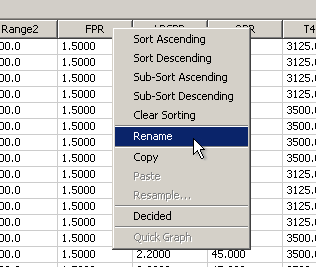Difference between revisions of "Renaming Variables"
From Rave Documentation
(Created page with "Currently, variables can only be renamed from the main table. Right click the column header of the desired variable, and select "Rename". File:maintable_rename.png") |
|||
| (One intermediate revision by the same user not shown) | |||
| Line 2: | Line 2: | ||
[[File:maintable_rename.png]] | [[File:maintable_rename.png]] | ||
| + | |||
| + | '''Note:''' Renaming variables will NOT automatically update any axis labels or other text in the workspace that used the old variable name. You can update those by re-selecting the variable from its appropriate menu on the [[View Tab]], or you can type the new variable name in the label edit boxes on the [[Format Tab]]. | ||
Latest revision as of 11:13, 23 February 2012
Currently, variables can only be renamed from the main table. Right click the column header of the desired variable, and select "Rename".
Note: Renaming variables will NOT automatically update any axis labels or other text in the workspace that used the old variable name. You can update those by re-selecting the variable from its appropriate menu on the View Tab, or you can type the new variable name in the label edit boxes on the Format Tab.